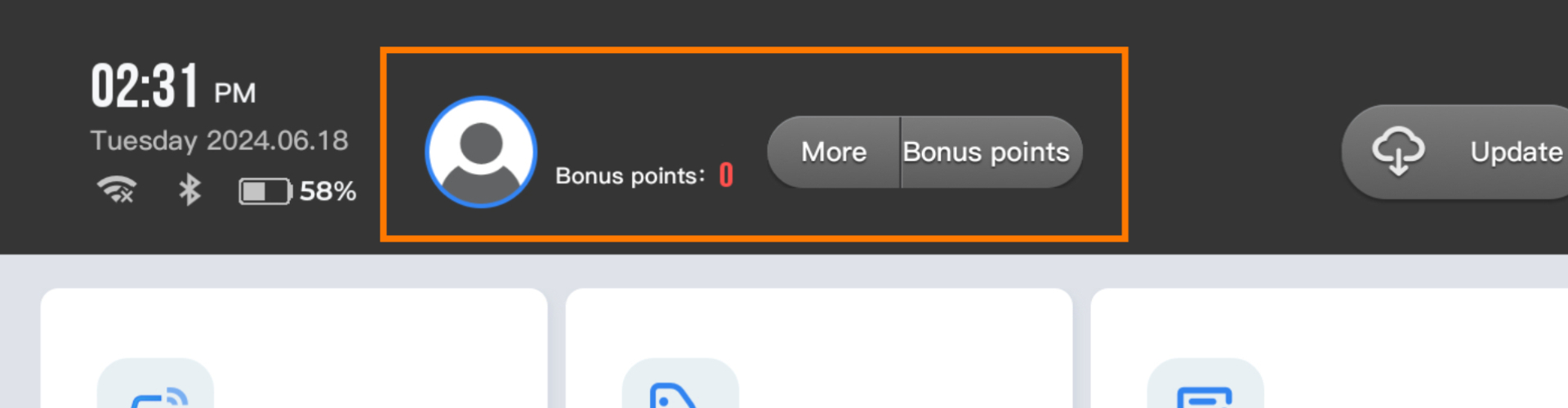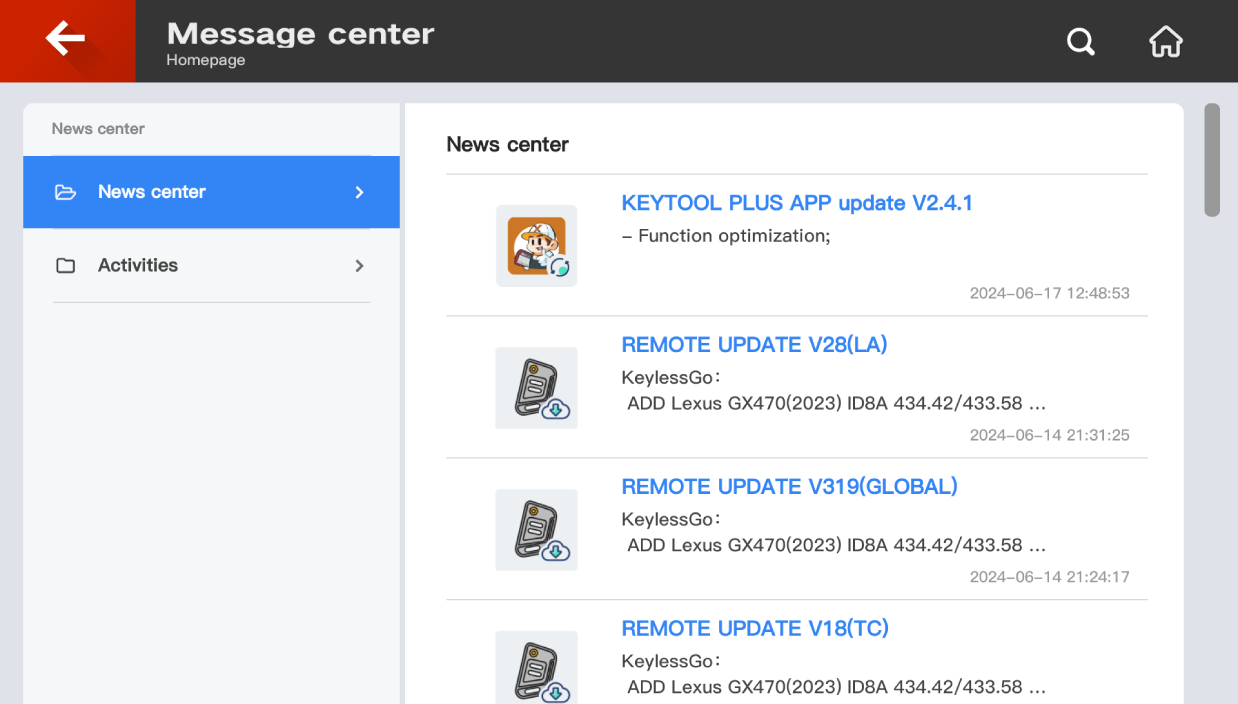Maybe you're a newcomer who has just received or is considering buying the KEY TOOL PLUS, you're likely curious about many details surrounding it.
Maybe you're already an experienced user, having utilized the KEY TOOL PLUS numerous times, yet there could still be some useful insights or tips that have escaped your notice.
This article aims to provide a comprehensive overview of KEY TOOL PLUS for both beginners and seasoned professionals. Let's explore together!
1 - Accessory Intro
🔸Prog_DB15_15 Cable🔸
It is a 15-pin to 15-pin adapter for programming. Almost all functions of KEY TOOL PLUS are extended based on the DB15 cable, so it is particularly important.
🔸Remote_PS2 Programming Cable🔸
Remote programming cable.
🔸Benz lR Reader🔸
Infrared adapter for BENZ that can read and write infrared locks.
🔸OBD_DB25 Cable🔸
OBD cable for plugging into the car.
🔸MCU Cable🔸
Cable for reading and writing MCU chip.
🔸9s12 Cable🔸
Cable for reading and writing Motorola 9S12 series chip.
🔸OBD_KIA_10 Connector &
OBD_KIA_20 Connector &
OBD_HONDA_3 Connector🔸
Three OBD adapters to connect non-standard OBD ports, such as Kia/Hyundai 10 pin, Kia/Hyundai 20 pin and Honda 3 pin, solving the problem of irregular OBD ports in older special vehicle models.
🔸BENZ_NEC1 Adapter &
BENZ_NEC2 Adapter &
BENZ_NEC3 Adapter🔸
Benz adapters are mainly used to read and write old Mercedes Benz keys, we can read removed Benz NEC chips through these Benz adapters.
Three Mercedes Benz adapters support different types of Benz keys, and the specific type is displayed on the adapter PCB.
🔸Prog_EEPROM Adapter🔸
PROG_EEPROM adapter for reading & writing EEPROM.
🔸Charger & TYPE-C Cable🔸
The charging cable can not only charge but also connect to the computer to complete file transfer between KEY TOOL PLUS and the computer.
🔸BENZ_Power Adapter🔸
BENZ non-removal adapter.
2 - Screen Intro
🔸Xhorse🔸
"Xhorse" software integrates the main functions of KEY TOOL PLUS.
- Account & More & Bouns Points
In "Account", users can check the bonus points details, combine and unbind devices and complete the real-name verification.
The "More" button is used to collect points, which can be clicked to collect the points obtained from the remote generation.
The same account can be linked to multiple devices, all of which can share points of the account. That is to say, the points are not for a single device, but for the account.
- Update
KEY TOOL PLUS will continuously iterate and update, and the vast majority of its features will be updated for free. To ensure optimal performance, it's essential to keep KEY TOOL PLUS updated to the latest version. Updates include database updates, addition of new models, and fixes for known bugs, among other important functions besides data updates.
In the "Update", there are also other important functions besides "Data update".
After using KEY TOOL PLUS for some time, it is best to enter "Device synchronization" and connect to the network for synchronization. This synchronization is an interaction with the server to obtain a better user experience.
In the "Activation list" can see which functions KEY TOOL PLUS has currently been activated.
Find helpful technical guidance.
Feedback and suggestion: Your valuable feedback and suggestions will be highly appreciated.
Video center: Tutorial videos are provided here.
Technical article: Technical guidance articles and device detailed information are provided here.
History: The history of our previous operations, such as which remotes were generated, which immo programming operations were performed, which key blanks were cut, and which chips were copied together, etc.
Help: Common questions and answers about the device are provided here.
Vehicle immo information: Information about vehicle immo programming is provided here.
HU162T all key lost: HU162T data, Volkswagen new model key blank, are provided here.
- Set
On this page, you can set the language and other app features, such as entering "Prog settings" for read/write verification settings, entering "App settings" for Voice prompt settings, and entering "Settings" to set brightness, set sleep time, clear cache, etc.
- Main function menu
Immo programming: Vehicle OBD immo programming menu.
Transponder Clone: The sum of transponder identification, clone, and editing.
Immo Data Tool: Vehicle immo programming by File Make Key function.
Remote Program: Generate XS Series Smart keys, XE series Super Remotes, XN series Wireless Remotes and XK series Wired Remotes.
Vehicle diagnostic: Support some basic diagnostic functions (keep updating).
Prog: Mainly works with the immo functions to read and write the immo modules.
Cut key: Enable Bluetooth connection between KEY TOOL PLUS and Xhorse key cutting machines, allowing KEY TOOL PLUS to control the machines.
Cloud diagnosis mode-C: KEY TOOL PLUS is Terminal C, and Terminal B can remotely control KEY TOOL PLUS for operation.
- AI query
Scan the VIN code of the vehicle, it's able to automatically show the operation options like detailed information, cutting key, remote program, immo programming and immo data tool.
- Remote clone
Quickly start Remote Clone.
- Generate transponder
The function of generating the dedicated transponders.
- Special function
Many small but useful features are integrated into this option.
- My favorite
Bookmark some of your commonly used options.
- R-Chip & R-Remote
Software for remote operations.
The specific settings in it are the same as the settings of the Android phone used in daily life.
The first one is the setting of time.
After the KEY TOOL PLUS is turned on, it needs to be activated. If there is a time issue and synchronization is not possible, it will continue to prompt network failure.
When encountering such problems, it is necessary to manually set the time by entering that position.
The second important function is to restore factory settings.
If you use KEY TOOL PLUS for a long time and the memory is full, you may need to perform a factory reset operation to clear all data inside. Please note to save the files we need to keep before performing this operation.
3 - Ports Intro
① Screen
② Light sensor----detect the brightness in the current environment and automatically adjust the brightness of the screen.
③ Detection coil (including 125K low, 13.56M Medium, 300-900M high frequency)
-----Support reading, writing and cloning common immo transponder
-----Support reading common ID transponders
-----Support reading common IC transponders
-----Support frequency detection of common vehicle remotes
④ Immo transponder placement hole----for vehicle immo transponders
⑤ Screw hole for tablet support(Optional accessory)
⑥ Hand strap holder
⑦ Speaker
⑧ Microphone
⑨ Camera & flashlight
⑩ On / Off / Screen Lock
⑪ USB charging port----support standard fast charge adapter and standard
Type-C port DC-5V input
⑫ PS2 port for remote generation
⑬ DB15 port----support standard & optional programming adapters with DB15 port
⑭ DB25 port for OBD immo programming
⑮ Benz Infrared (IR) port----support IR read Benz FBS3 & FBS4 smart key
----support Benz IR reader
The above is the basic introduction to KEY TOOL PLUS, and there will be an article explaining its functional characteristics in detail later. Stay tuned!