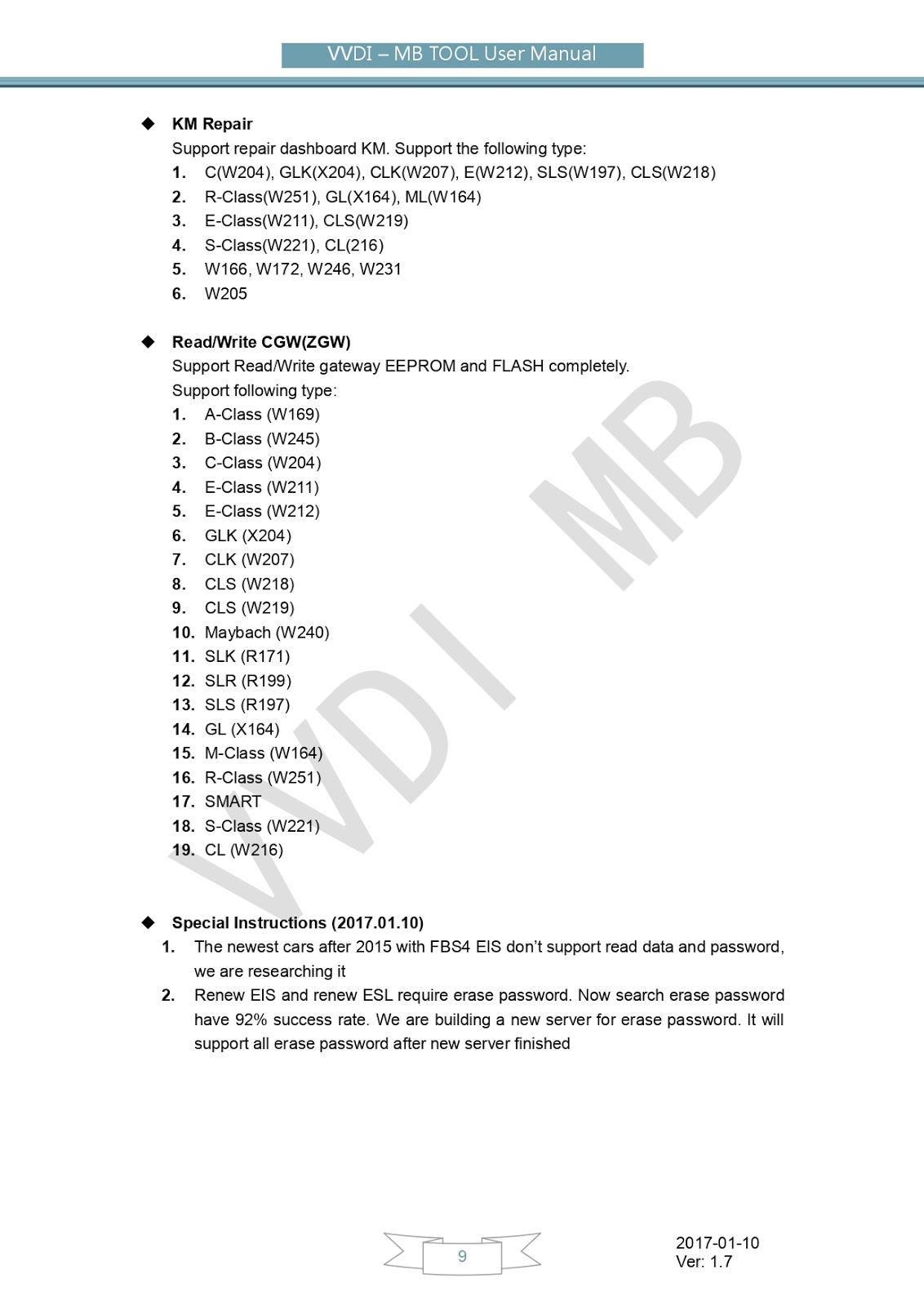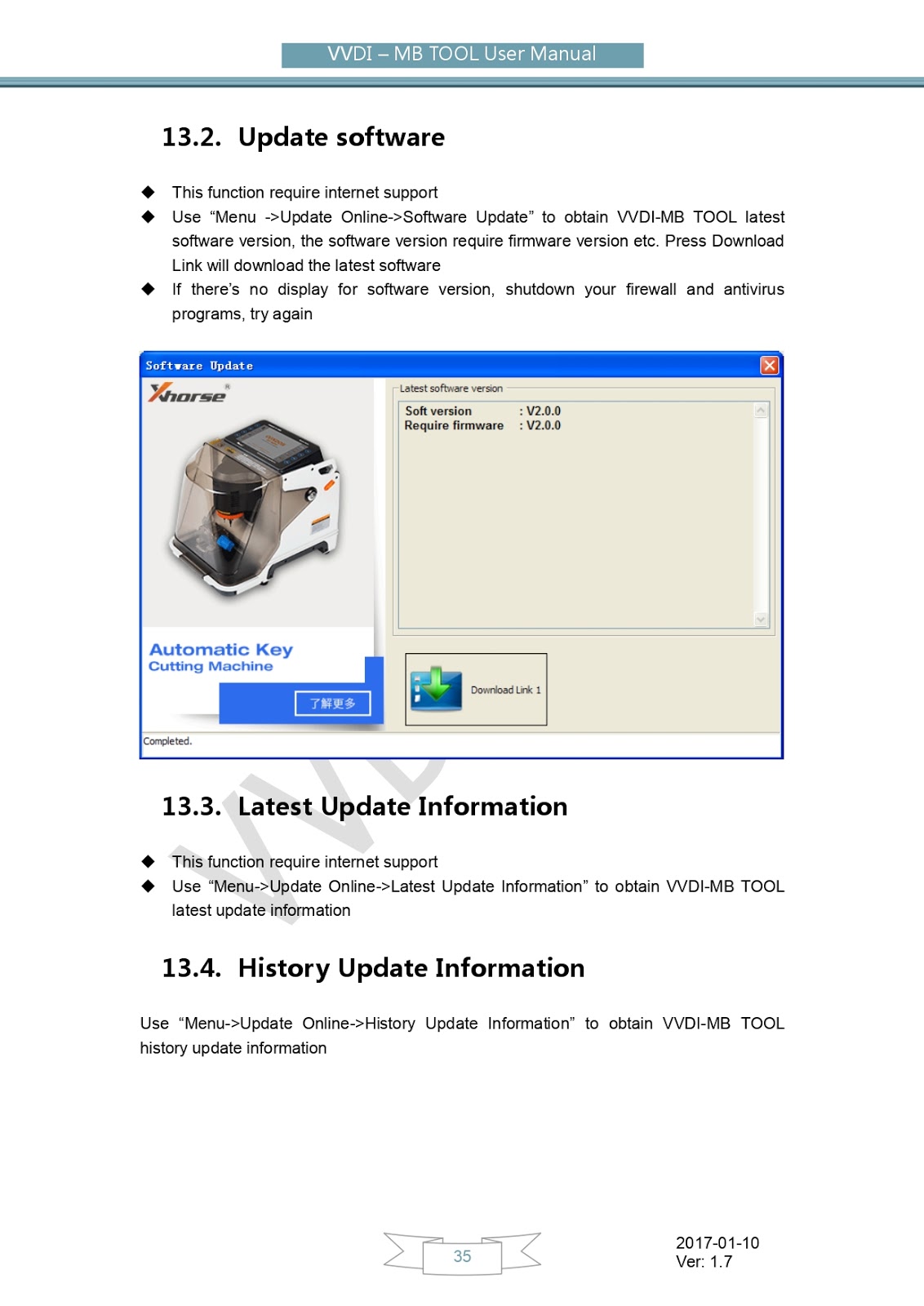How to use XHORSE VVDI MB TOOL?
To learn the comprehensive functions of VVDI MB TOOL
To learn the comprehensive functions of VVDI MB TOOL
Please kindly read this blog.
All the contents here will be of great help for the professional locksmith.
Find out the latest news on Twitter and YouTube↓↓↓
Twitter @XhorseGlobal
YouTube Xhorse Global
CONTENTS
1. PN Information
2. Parameters Version Information
3. Main functions
- New Functions added!
4. User Manual (Detailed)
· Read Write Key
· EIS Tools
· ELS Tools
· Password Calculation
· Prepare Key file
· Renew ECU/Gearbox
· Read/Write CGW(ZGW)
· Process Wizard
· Update Online
Version -- VVDI MB TOOL -- PN: XDMBC0EN
Version -- VVDI MB TOOL(with condor)-- PN: XDMBC1EN
2. Parameters
New Functions
Advanced Technology
VVDI MB TOOL Car List
>>> ALL KEY LOST (Powerful update)
Users can use VVDI MB TOOL to program new keys without soldering;
VVDI MB TOOL supports all key lost of the following models:
- W166 W197 W212 W218 W246
- W172 W204 W207
- W216
- W164 W251 (-2009)
- W164 W251 (2009-)
- W221
- W169 W209 W211
- W202 W208 W210 W203 W463 W639
- W639 (2009-)
- W906
 |
Read and Write Key
- Identification key;
- IR read & write BE Key;
- NEC adapter read the passwords of two Key Versions v51 and v57;
- Read/active brand new BGA(0CF4) Key;
- Key current HASH repair;
- Renew, write into the used NEC key;
- Write smart key, etc.
Password Calculation
- OBD read and calculate all password of (FBS3)CAN protocol EIS;
- Support BGA keys, common NEC key;
- Support all key lost W164+, W216, W166, W209, W211, W212, W246, W212(old), W204, W207, etc.
- Password calculation online.
Support W164/W251(-2009), w220, W221, W230
password calculation when All key lost:
- Support W164/W251-2009(NEC chip) get key password with VVDI MB Power Adapter(All key lost, 30 minutes).
- Support W169 type2 get key password with VVDI MB Power Adapter (All key lost, 15 minutes).
- Support W169 type2 get key password with slow method.
- Support W221 get key password with VVDIMB Power Adapter (All key lost, no need re-insert IR, 15minutes).
- Support W221 get key password with slow method (All key lost, 25minutes-1.5hour).
- Support W215, W220 get key password with slow method (All key lost, 2-3hours).
- Support W230 get key password with VVDI MB Power Adapter (All key lost, 20 minutes-1hour).
- Support write Mark value to NEC key from IR.
- Support write VIN to HC08/HC12 EIS(Kline).
- No more need MCU’s de/soldering – Safe operation + Superfast computing speed.
Program ECU/Gearbox/ISM
- Support the renewal of engine, gearbox, and ISM;
- Write in VIN;
- Personalize setting, etc.
EIS Tools
- Read & write EIS by OBD or IR; OBD auto-detect;
- Access to W164, W209, W211;
- Read the old Motorola EIS (K-line)'s password;
- Renew EIS;
- Replace EIS; Enable key;
- Disable key;
- Personalize W204 ESL;
- Check EIS/Working key status, etc.
VVDI MB support all key lost EIS type (FBS3) listed below
- W166, W197, W212, W218, W246,W172, W204, W207,W216
- W164, W251 (-2009)
- W164, W251 (2009-)
- W169, W209, W211
- W202, W208, W210
- W215, W220
- W230
- W203, W463, W639
- W639(2009-)
- W906
- W221
ESL Tools
- OBD (K-line) read data;
- Renew ESL;
- Replace ESL (no need to renew EIS);
- Check ESL for damage;
- Repair W204/207/212 ESL/ELV.
Prepare Key File
- Online generate key files of three versions v11, v14, and v51;
- Support 100% quickly generate Motorola's EIS EEPROM file, etc.
Read & write Gateway
- Support OBD KM Correction: W204, W207, W212, W251, W164, W211, W221, W216, W166, W172, W232, W205, etc;
- Support reading & writing gateway EEPROM and FLASH:W211/W164/W204/W207/W212, W221, W216, etc.
Technical Support
- One-year warranty;
- A professional real-time online service team helps immediately solve users' problems. All the reasonable advice and suggestions are highly appreciated, we firmly dedicate to improving the quality of our products.
- Lifelong provide technical support for free.
4. User Manual (Detailed)
To get the PDF file of User Manual, please kindlye-mail to xhorsetecglobal@gmail.com
To get the PDF file of User Manual, please kindly email to xhorsetecglobal@gmail.com
Can not find anything helpful in this blog?
Wanna know anything else about Xhorse?
Leave your review below↓↓↓
Just Follow Us Now!
You will get the latest news from Xhorse
Twitter @XhorseGlobal
YouTube Xhorse Global
-------------------------------------------------------------------------------------------